-
Help Section Contact Us
- Why Bookemon?
- What's New at Bookemon
- Your Bookemon Account
- Book product offerings - price and formats
- Create Quick and Easy
- Make Your Own Book
- Online Book Builder
- Publish a Book
- Journals and Journal Book
- Book Earnings Program
- Referral Program
- Personal Bookstore
- edCenter Bookstore
- Order Related
- Educator Program
- Creative Author Press
-
Share Books & Media
with Others - Sell Your Books to Others
- Bookemon bCloud
- edC bCloud
- edC Bulletin Board
- What is bPage?
- Collaborative Bookmaking
- FAQ/Common Questions
- Bookemon Membership Agreement
- Bookemon GOLD Terms & Conditions
Publish a Book
Publish means Print Production Ready Only
Unlike traditional publishing industry terminology, "Publish" at Bookemon simply means getting your book to be ready for print production.
You will be able to control the privacy of your book in terms of its access and who can purchase it.
During Publish you will be asked to inspect your book for typos, design issues and mistakes you would like to correct before approving it for print production.
We would strongly recommend that you use the "Print Preview" function within the book builder to carefully review your page designs, text content and placements of image/text/photo objects prior to initiating Publish.
What Publish Process does
- Book Web Profile - enter relevant book and author info to be displayed on the web profile page of your book.
- Copyright Information - enter additional legal language, acknowledgement and author information that will be printed on the copyright page of your book.
- Add page number - in case you didn't add page numbers while editing your book, you can choose to add page numbers during Publish.
- Determine the cover type if the dimension has both hard cover and soft cover offerings. Design the spine text and color.
- Set book privacy, decide whether your book will be sold to the public or only to yourself or private parties you invited to your Personal Bookstore and to set its Book Earnings.
- Download the book proof file for book covers or entire book in PDF to inspect all pages. The book proof files have the closest view to in print version
- Generate an eBook in PDF format for author to buy licenses. If an author is Gold Pro member, eBook can be sold to others