-
Help Section Contact Us
- Why Bookemon?
- What's New at Bookemon
- Your Bookemon Account
- Book product offerings - price and formats
- Create Quick and Easy
- Make Your Own Book
- Online Book Builder
- Publish a Book
- Journals and Journal Book
- Book Earnings Program
- Referral Program
- Personal Bookstore
- edCenter Bookstore
- Order Related
- Educator Program
- Creative Author Press
-
Share Books & Media
with Others - Sell Your Books to Others
- Bookemon bCloud
- edC bCloud
- edC Bulletin Board
- What is bPage?
- Collaborative Bookmaking
- FAQ/Common Questions
- Bookemon Membership Agreement
- Bookemon GOLD Terms & Conditions
Sell Your Books to Others
Tips to Sell Your BookSell on Social Networking Sites
Sell to Family and Friends via email
Sell on Blog Sites
Sell on Your Own Web Site or Web Page
Sales Information
Enter Paypal Account to Receive Payment
Tips to Sell Your Book
1. Write book descriptionHighlight the interesting things about the book. You may also include the behind story of your book so that people will read your book with the empathy or background. It is good to let people know the interesting point about your book before they commit to pay the price.
2. Write author bio
With sufficient information about the author, people will appreciate the value of your book more with knowing who creates the content.
3. Make sure that your book can be read by others, at least good portion of it if not entire book. Some people don’t want others to read any pages but expect people will pay the money which is impossible. Bookstore books can be read freely before people make commitment to pay the money, not mentioning authors are celebrities.
4. Try all the avenues that you can to spread the information about your publication. The more popular the media platform is, the more chances that your book will be exposed. Make sure that you post to all the major social networking sites that you can. Place the book widget on your web sites or blogs so that people can read your book using the built-in reader and find the value of your book.
Sell on Social Networking Sites
With big influence and viral aspect, you may want to sell or spread your book over social media such as facebook, twitter, instagram, pinterest, etc. It is fairly easy to do it by one click. To post to a social networking site, you can go to your book profile page, find the social networking site you want to post to, then just click the icon.For example, this is how to post to facebook:

How to post to Pinterest:

The book link included in the post will lead your readers directly to your publication.
Sell to Family and Friends via email
You may your book as private so that you are the only one who can search and find the book. However, you can still sell your book to your private circle, family and friends around. You can email to the people you want.1. Click on email icon

2. Fill the information on the invitation screen

Sell on Blog Sites
You can copy this book’s URL (on top of your browser) and paste it in an e-mail, in documents, on social media or in any WYSIWYG editor.
Sell on Your Own Web Site or Web Page
If you have your own web site, you can start selling your publication on your website without setting ecommerce. You just need to go to your book profile page, click “Copy and Embed Badge” and Paste it where you want your book appeared on your own Web page. Your web page visitors can click the widget and come to Bookemon to see or buy your book.

Sales Information
Go to myBookemon, on the left side, you can see Sales Overview, Payment Settings, and Showcase.
Enter Paypal Account to Receive Payment
IF you do have book earnings set as non-zero amount, you will earn that amount when a copy of your book is sold to others. We pay every two months to the Paypal accounts that have earned $20+.During the publish process, there are a few chances to enter your Paypal account. In case you miss it or skip it, here are the steps to follow so that you can enter it:
1. Login and go to myBookemon
2. Click Sales Overview on the left panel
3. Find Book Earning Report and click "view".
You will see a field to enter your Paypal account.