My Message - Secure Communication with Friends
Composing and Sending MessagesMy Message can be found on left hand navigation on your myHome page. This is where you can send and receive messages from your friends at Bookemon easily without using an external email program. This section consists of your Inbox, Outbox, and Savebox where you can save your messages. It is a secure message system that lets you communicate with your friends only; no need to worry about Spam emails.
Composing and Sending Messages
To send message to your friends at Bookemon, click the Compose New link on the Newest Message header bar on your myHome page. Also you will find Compose New link on the right hand menu bar under My Message. To select the friends to send your mssage to, click on the To: button then select the names of your friends listed. If you friends list is long, you can enter their nickname on the Search entry to search for the user under your friends list. You can add message recipients by clicking on their username. To remove the names from the To list, use the reverse arrow button to remove their names.
Click Ok when you are done with the selection and your message recipients will be listed on the send to entry.