-
Help Section Contact Us
- Why Bookemon?
- What's New at Bookemon
- Your Bookemon Account
- Book product offerings - price and formats
- Create Quick and Easy
- Make Your Own Book
- Online Book Builder
- Publish a Book
- Journals and Journal Book
- Book Earnings Program
- Referral Program
- Personal Bookstore
- edCenter Bookstore
- Order Related
- Educator Program
- Creative Author Press
-
Share Books & Media
with Others - Sell Your Books to Others
- Bookemon bCloud
- edC bCloud
- edC Bulletin Board
- What is bPage?
- Collaborative Bookmaking
- FAQ/Common Questions
- Bookemon Membership Agreement
- Bookemon GOLD Terms & Conditions
Bookemon Creative Author Press
What is Bookemon Creative Author Press?Bookemon Creative Author Press details:
What are the additional benefits to publish with Creative Author Press (CAP)?
Creative Author Press Publishing Guide
Creative Author Press: Book Earnings
Creative Author Press: Book Retail Pricing
How to buy the Creative Author Press (CAP) package?
How to use the Creative Author Press (CAP) Package?
How to promote Your Book on Bookemon Web site?
What is Bookemon Creative Author Press?
Creative Author Press lets people who dream to become a published authors publish their stories and writings in full color books with ISBN-13. The published books will be available on Amazon book store. This program is created for people who want to be recognized published author worldwide.Bookemon Creative Author Press details:
A Creative Author Press package costs $99 per published book and includes the following features:- A unique ISBN-13 "International Standard Book Number" and barcode assigned to the published book.
- Book title, description and author information will be submitted into the ISBN database for worldwide circulation.
- A complimentary hard copy (with restrictions) of the book will be ordered by the author upon publication.
Note: the following restrictions apply:
Using color trade book product, hard cover or soft cover, can go up to 400 pages for the complimentary copy.
Using premium photo book product, hard cover or soft cover, it can go up to 200 pages for the complimentary copy.
If your book has pages exceeding the aforementioned limit, it will need to pay another $99 to go through "publish with ISBN" process. - Book title is registered at ISBN repository.
- Book title will be available to sell at Amazon book store.
What are the additional benefits to publish with Creative Author Press (CAP)?
CAP authors also enjoy the following added benefits:- CAP books will be highlighted on our CAP page when published.
- Newly published CAP books will be featured at our CAP Page.
Creative Author Press Publishing Guide
- Create a book
- Buy Creative Author Press Package
- Publish the book or Publish@CAP
- RePublish@CAP
Creative Author Press: Book Earnings
Authors of Creative Author Press are free to decide whether to make a profit from sales of their books or not. In order to make a profit from sales of your book, you will need to enter your desired Book Earnings during the Publish process. The amount of Earnings entered will be accrued to your account when someone buys your book. You can find out the sales and total earnings earned under Earnings and Sales of your Account Settings page.In order to receive Book Earnings, you will need to provide Bookemon with a valid PayPal account. You can enter the PayPal account registered email address at http://www.bookemon.com/my_sales_profit.php
Creative Author Press: Book Retail Pricing
Each Creative Author Press title is published with a unique ISBN, recognized worldwide. The author’s books will be made available for sale at Bookemon. To accommodate retail discounts to booksellers such as Amazon and others, the retail price of each Creative Author Press title will be calculated to factor in:- Retail discounts to Booksellers; ranging from 20 to 25%
- Book Earnings set by the author
- Base price of the book (price of the book for the author only)
How to buy the Creative Author Press (CAP) package?
CAP package can be purchased prior to publishing a new book or to republish an existing one. (Bookemon membership is required.)Your purchase options are:
- One or more CAP package(s) for your own book(s).
- One or more CAP package(s) purchased by edCenter founder for their members.
A unique code is applied to each CAP package, enter the code as requested when you publish your book under Creative Author Press using Publish@CAP or RePublish@CAP command.
You can simply click "Creative Author Press" under "Stores" on the top navigation bar, and find the button "buy CAP package" on Creative Author Press page and follow the steps.
How to use the Creative Author Press (CAP) Package?
With a CAP package code that you have purchased, you can apply it to a specific book you would like to be published commercially.- Apply the CAP code when you Publish@CAP.
- Apply the CAP code when you use "RePublish@CAP" on a book you have published earlier.
How to promote Your Book on Bookemon Web site?
Bookemon is a web-based platform that allows users to create, publish and share their books. If you are an author and you want to promote your book on the Bookemon website, there are several steps you can take:1. Create a high-quality book: Your book should be well-written, engaging, and informative. It should be something that readers will enjoy and recommend to others.
2. Get reviews: Reviews are critical for promoting your book on Bookemon. Encourage readers to leave reviews of your book on the Bookemon website and other platforms like Amazon or Goodreads. There are also some book review blogs online that you can reach out to for review. You can search for blogs or websites that review books in your genre or niche.
3. Share your book on social media: Using the share features on your book profile page to place your book link on social media platforms such as Twitter, Facebook, and Instagram to promote your book and reach new readers. If you have your own blog or web page, you can embed the book badge on the web page using Copy and Embed badge. An example is shown here:

4. Use Bookemon's promotional tools: Bookemon offers Creative Author Press to publish with ISBN so that the book can be available on Amazon.
5. Engage with readers: Respond to reviews and comments on your book, and participate in online book clubs or author groups. This will help you build relationships with readers and increase your visibility on the Bookemon website.