Common Questions / FAQ
Using BookemonBuying books at Bookemon
Create, Design, Edit your book
Choosing a book format
Publishing your book and making revisions
Selling your book and making a profit
Copyright and ISBN
Others about Books
Using Bookemon
How much does it cost to use Bookemon?There is no cost to join and use our site to create books. Although we do offer bookstore quality books in print for our members to purchase, there is no obligation to buy. You only need to pay if you decide to purchase a copy of your own book or someone else's book in print.
Can I change my account and use my work email address instead of my home email address?
Sure, you can change it yourself by going to My Account under your myHome page. You will find the change email address link under Personal Information.
How can I change my password?
You are free to change your password at any time. You can change your password at http://www.bookemon.com/my_manage.php
How do I log out?
Looking at upper right corner, your should be able to find out Log Out
Buying books at Bookemon
How do I buy my book in print?After you have published and purchased your book, our system will create the print production files in accordance with the content and cover of your book and then send them to our print production facility. It will take up to 4 business days to produce a soft cover book and up to 10 business days for hardcover book before they can be shipped to your address.
How do I pay for my book purchase at Bookemon?
To purchase books at Bookemon, you have to pay either with a major credit card or Paypal. We accept Visa, MasterCard, American Express and Discover cards.
How much will the printed books cost?
The cost of the book varies depending on whether it is hardcover or soft cover. For full color soft cover books, the price starts from $10. And for full color hardcover books, it starts from $23.
To calculate the price of your book, please use our book price calculator at http://www.bookemon.com/book/create.
How long will it take for me to receive my books after I order?
After receipt of your order, it could take 5-7 business days to produce the book(s) before they can be shipped to your specified address. In addition, there will be transit time in shipment depending on the methods you choose when you place the order.
What is the typical turnaround time for ordering a book and the shipment time and price?
It could take 5-7 business days to produce a book before they can be shipped. In addition, there will be shipment transit time which will depend on the shipping method you choose when you place your order.
We offer standard, ground, 2nd day air and next day. Price will vary depending on whether the book is soft cover or hardcover and the quantity of books ordered. In general, shipping charge starts from $3.99 to $37.99 for one book.
Shipping cost and time frame table can be found under the Help section at http://www.bookemon.com/page/bm-help-prodoffering.html#Shipping-Costs.
Can I order only one copy of my book?
You can order one or more copy of your book. There is no requirement to order more than one copy on our site.
Could I order more than one copy of my book to give to friends and family?
Yes, it is totally up to you whether to order one or many copies of your book at any time.
Can I order one copy of my book first and the rest later even if my book is private?
You definitely can order just one book first before deciding to purchase more. There is no requirement to buy more than one copy at any time. If you are the author of the book, it is always available for you to purchase whether it is set as Private, Friends only or Public book.
If I ordered one of my books and discovered there were some spelling errors/typing error, would I be able to return that book once I receive it?
Sorry, once you have approved to publish the book and then purchase a copy of it, you won't be able to return the book. However, you will have the option to make a new edition of your book using our Make new edition function in order to correct mistakes and make other changes before ordering more.
How it works when I buy my book that I have composed and published?
After you have published and purchased your book, our system will create the print production files in accordance with the content and cover of your book and then send them to our print production facility. It could take 4-10 business days to produce the book(s) before they can be shipped to your address.
Create, Design, Edit your book
How much storage space do I have for use to create books?Each member has up to 1 GB of storage to upload photos and images for use with their books. To retrieve storage space in case you are near the maximum storage limit, you may delete photos you have uploaded, use the "delete photo" function under Book Library of the My Account page at http://www.bookemon.com/my_manage.php You can select the books from which you want to remove some of your photos. Alternatively, you can delete individual photos uploaded into your book within the book builder.
How do I add a picture to a book page?
To add photos to your book pages, you have to first use the Upload function under the Photo Library on the left section of the builder. After you have uploaded your photos, they will be shown as icons in Photo Library. Simply drag the photos from your photo library onto the page or into an Image box.
What kind of photo or graphic images I can upload and use in my book?
You can upload photos and graphic images in JPG, JPEG, GIF and PNG file formats for use in your book.
Will photos on both sides of a page create any problem?
Do I need a blank on the back of a photo page? There is no restriction on putting photos on both sides of a page. Our books are printed with technology adopted by major publishers for quality photo book or commercial paperbacks. So the quality of the page would be similar to books at bookstores.
For black and white books, we do advise not to put dark images on both sides of the page since it may show through on the other side of the page.
How to delete photos in my book?
To delete uploaded photos, go to the My Account under myHome at http://www.bookemon.com/my_manage.php after you have signed in. Under Book Library, you will find the function there to delete photos you don't need from your books.
Alternatively, you can delete individual photos within each book by editing the book and remove photos within the book builder.
What do the red explanation points on our photos/pictures in online book builder mean?
The red explanation mark means an alert. If you move the mouse over to the mark, you will see the explanation what it means .
If it is an image or photo, it means the resolution of the picture is not the best for print quality. You may want to upload an image with higher resolution or shrink the image box size so that the picture will have good quality in print.
If it is a text box, it means the box is too small to fit all the text within the box.
How can I add pages to my book?
You have the following options to add pages within our book builder:
1. Add Blank Page - Use the "Add blank page" under Page Tool to add a blank page. A blank page will be added to your book right after the current page you are on.
2. Duplicate Page - Go to a page you like to copy, then use "Duplicate" under Page Tool to add a copy of the current page and add to your book.
How to delete the blank page you don't need?
If you want to delete a page added from a document, here are the steps:
1. Click on the page thumbnail (at the bottom of the book builder) of the page you want to delete.
2. Under Page Tool menu bar on the right, click "Delete current page".
How do I use one page in a document I have uploaded into my book?
To use a page from your uploaded document as the cover page, here are the steps:
1. On bottom of the builder, there are page thumbnails. The very first one on the left is the Front Cover and the last page is the Back Cover. Click on the Front or Back Cover page.
2. Under the document library on the left panel, click on the Open folder icon of the document with the page you want to use.
3. Click to select the page in the document to replace the current Front Cover page.
You can follow the procedure above to replace other pages in the book besides the front and back covers.
I would like to know if you put page numbers on each page or do I have to do that before my book is published?
When you publish your book, you will be given an option for the system to add page number for your book or not. It is up to you if you like it added automatically or add it yourself page by page.
Can I design my own copyright page?
The copyright page is reserved by our system and cannot be edited within the book builder. However, during the Publish process you will be able to enter attribution, credits and other relevant information for the copyright page. So you have to wait till the Publish steps to enter information for the copyright page.
If you want to design your own copyright, you can select create from document to start with a book. In the future, we have an option for you to not use your own designed copyright page but ours.
How can I change the title of my book?
To change the title of the book, click on your book title and you will find the Update Book Info link on the right side of the book profile page. Click on it and you will be able to change the book Title and Author as you wish.
Can I make a book without pictures?
There is no requirement that your book needs to have photos. In fact, a lot of our books are text mainly with graphic page backgrounds only. You are free to delete the photo boxes on the book templates and replaced them with text only. If you like, you can remove the background design of the page too.
If you want to design it the way you want, then start with an Open Theme template which is blank.
What are the ways to make a book with text only?
You can either enter your text content for your book entirely online using our text editor in the book builder or you can upload and add one or more Word documents to the book, page by page, chapter by chapter or one document as the entire book. We support Word, Powerpoint or PDF formats.
I will be uploading a document to make my book. The document already has the title in a header and page number in footer. Is this going to work with your page builder?
Our online book builder will not alter pages uploaded from your documents. Your document will be added into the book exactly as you have created. So title header and page numbers you have on those pages will appear exactly as they are in your document.
Can I make a book with my iMac?
Can I make a book with my iMac? Some of the sites are PC only. All of our book creation and design tools areonline; there is no software to download at all. So you can create your book from your PC, Mac or other systems so long you have access to the Internet with an internet browser such as Internet Explorer, Firefox or Safari.
I have designed my book on my desktop computer. My program allows me to save my book as PDF or as a Word document. Which document type would be better to use to make a book at Bookemon?
Unless you know how to output PDF files at a DPI settings greater than 150, we recommend that you output your work to Word (compatible with Word version Word 98 through Word 2007).
I am making a Black and White book but will be adding color photos into it. Do I need to convert the photos into black and white first before adding them to the book?
Although it will reduce the time to upload you photos if they have been converted to B&W, grey scale images, it is not required of you to convert your photos beforehand. Our system will do the best to convert them into B&W and grey scale images for printing.
Is there a Content Policy at Bookemon?
We do have a policy on content; please review to determine if your book content is within the Content guideline outlined in our user agreement at http://www.bookemon.com/page/agreement. In any case, we advise people to set their book access as "Private" or "Friends only" if content is not appropriate for general public consumption. Btw, we do reserve the right to remove books and member profile information that are deemed inappropriate for our members without notice.
Choosing a book format
Can I choose another book format for example from hardcover to soft cover for my book?If the format of the book you have chosen has both hardcover and soft cover options available, you will be able to publish in either hardcover or soft cover format without any changes to your book.
From Make New Edition, you are given options for different but close format(s) to your book. Due to the difference in dimensions, it needs some adjustments of the objects placed if the new dimension is different from the original.
Where can I find the option to choose a hard cover?
You will be able to choose Hardcover or Soft cover during the Publish process. When you are ready, go ahead to Publish the book and you will be presented with the option to make it either a hardcover or soft cover book.
Is it possible for me to publish a book with a dust cover, such that the book has a simple title on it and the dust cover has details? / Do you have dust cover template?
Our hardcover books are case bound with laminated covers. Therefore, you can create a full color cover design with title on it. However, it is not a dust cover you are referring to.
Our Online book builder provides a number of book cover design templates you can use to design the book covers.
What do I need to format a Word or PDF file to upload to Bookemon to make a book?
To insure the quality of your book in print, please make sure you set the dimension of the page to the same or close to the size of the book format you choose. So the dimensions of your document will be close to the dimensions of the book in order to insure proper scaling. Also, it would be good to set the print margin to be at least 0.5" on the side.
If you are using a commonly used font within your document, please make sure you include the ?“embed the fonts?” option when you save your document on your computer.
Is your 8" X 11" text only book available in hard cover?
Do I simply upload text from the file I saved to my computer and then convert it to your format? We do offerhardcover as well as soft cover format for 8.5x11. If you have your book designed on your PC already, you will use Create from documents feature under the Create section (on the top menu bar) at http://www.bookemon.com/book/create/document.
Choose the 8.5x11 picture book with hardcover and soft cover options and follow the steps. You will be able to upload your content in Word, PDF or PowerPoint format into your book.
Publishing your book and making revisions
What does Publish means at Bookemon?The term "Publish" on our site simply means the book has been processed and ready for printing. You are free to set the sales term of your published book to be "Private" which means that you are the only one who will be able to view and purchase your book. Our system also provides legal protection of your intellectual property rights by having a mandatory (reserved by our system) copyright page added to your book.
Do I have to pay to publish my book? Is there a fee?
There is no cost or fee to create or publish a book. You only need to pay when you buy a copy of your published book in bookstore quality print. If you mark up the price of the book in order to make a profit from selling your book on our web site, we will add a merchandising fee equal to 20% of your profit to the price of the book to the public.
Is there a way to create a book without having it published?
The term "Publish" on our site simply means the book has been processed and ready for printing. You are free to set the sales term of your published book to be "Private" which means that you are the only one who will be able to view and purchase your book. Our system also provides legal protection of our member's intellectual property rights by having a mandatory (reserved by our system) copyright page added to each book.
How do I make changes to the book after it is published?
Once a book is published, it cannot be edited. However, we provide a function called "Make new edition" to let you replicate your published book into a new book. With the new edition, you are free to edit and make changes to it. And after you have published your new edition, then you can decide whether to delete the first edition or keep both of them. You will find the ?‘Make new edition' function next to your book title under My Books or when you click on your book title.
Is there a way to preview book before ordering the book in print?
When you Publish your book, you will be able to review the book online or use the option to download your book's cover and content print ready PDF files onto your PC for detailed inspection. These PDF print proof files are very close to the actual print version of your book. We don't provide files that can be printed on your PC.
Do authors who publish books on your website retain distributing rights?
The authors on our site retain the copyright of their content and are free to publish and distribute the same books elsewhere.
Who is the publisher, me or Bookemon?
Unless you have purchased an ISBN package for your book from us, you are technically the publisher of your book. In any case, you are the owner of the copyright of books you have created and published at Bookemon.
Selling your book and making a profit
How can I make a profit if someone buys my book?If you want to make a profit from the sales of your book, you will need to enter your desired Author Profit when you Publish your book. Profit will be accrued to your account when someone buys your book. You can find out the sales and total profit earned under Profit and Sales of you're my Account page at http://www.bookemon.com/my_manage.php.
How do I receive profits from sales of my books at Bookemon?
Profit generated from sales of your book on our web site will be paid to you on a periodic basis to your PayPal account once it exceeds $20 in cumulative profit. You can also track outstanding profit you have earned from the My Account page.
How can readers and visitors purchase my book on your website?
If you are finished with the design and making of your book, you can Publish it as a bookstore quality book in print. Use the Publish function within our book builder and follow the steps to completion. If you set your book Sales Terms to Public, then any visitor to our site will be able to find your book and purchase it at our store. If it is set as Friends only, then only Bookemon members you have added as your friends could purchase your book. You can also set it as private which means only you and no one else will be able to purchase your book.
How do I get paid for author profits I have made from sales of my book?
In order to receive payment for the profits you have made from your books sales, you will need to provide the email address you used to set up a PayPal account; payment will be made only to PayPal accounts. We don't have specific requirements on what type of account needed at PayPal.
Please provide your PayPal email address/account information at http://www.bookemon.com/ecommerce/control/profitstatement. You will find this link also under My Account at http://www.bookemon.com/my_manage.php after you have logged in and look for author payment.
How do I change the author profit for my book?
If your book is not published with an ISBN, you will be able to change the Author Profit for your published book using Update Book Info. Click on your book title and you will find Update Book Info function on the right panel of the page.
However, if your book has published with an ISBN, it is not allowable to change the pricing of the book since it has already been recorded into a global book database.
I noticed that I have one book purchased, however on the "Profit Made" section, it says 0.00. Do you know why this is?
Purchase made by the book author at the Base Price will not generate any profit. If someone else buys the book at the List Price, then you will see profit accrued to your account.
Why Bookemon lets people read the book online? If they can read, they won't buy?
A study by MIT has confirmed that first time or unknown authors will have a much better chance to find interested buyers if they let people read their books first. If giving the public a chance to read one's book is truly detrimental to the sales of the book, then publishers would stop selling to public libraries.
Copyright and ISBN
Do I own the digital rights to my book?You own the copyright of your book content and artwork you have uploaded into your book. You are free to replicate your book content including your own designs elsewhere. However, the technology used to render and create your book online including the graphic artwork provided to you to create your books on our site are proprietary properties of Bookemon.
When we purchase the ISBN is that just a one-time fee for the book?
You only need to purchase ISBN one time for each book published. Once your book is published with ISBN, every copy of the book sold will carry the same ISBN number and bar code on the back cover.
There is no additional cost regardless of how many copies of your book have been sold.
If I have the ISBN number on my book, can I put my book up for sale at Amazon, Barnes and Noble and EBay etc?
With an ISBN number on your book, you should be able to contact Amazon, Barnes and Noble or other retailers about carrying your book on their web site or store. However, each retailer has their own set of rules and what kind of books/authors they would accept. Please contact them directly on what is required. In any case, with ISBN your book will be registered on Bowker Database from which the retailers can find information about your book.
I have a book on Bookemon and I wanted to make some changes to it before I purchase an ISBN number would that be possible and how long would it take to put the ISBN on the book?
You can use our Make New edition function to replicate your published book to create a new version. Then you can edit and make changes to this new edition freely. After you are done and published the new edition. Then you can use the Republish with ISBN function to add an ISBN number to your new book.
The Republish with ISBN operation is automated so it will only take minutes to add an ISBN number to your newly published book.
Others about Books
How do I delete my books?To delete your books, click on the title of the book you want to delete and you will find the Delete button on the right panel of the book profile page. If you accidentally delete a book and want to get it back, you can go to deleted books under myHome and restore it.
I am trying to allow another person access to my book to help edit and write it. Can I do this?
The only way to allow the other person to have full access to your book is to share your account with the other person by giving your login information.
Alternatively, you can use the Send to Friends link so that the other person can view your book as you progress making your book and advise you on what to change via email or other channels. This way you don't need to share your account information. You will find the Send to Friends link next to your book title under My Books page.
A friend of mine just made a book using Bookemon recently, but I could not find it. Why?
Most likely, the reason you cannot locate your friend's book is due to the privacy setting of the book. If it was set as Friends Only or Private, only your friend or her registered friend on our site can view or buy the book.
However, your friend can use the Send to Friends function on our site to send you the book link via email so that you can view and buy it.