My Friends - A Personal Network
Bookemon Friends OverviewBook Sharing among Friends
Sharing Book Ideas among Friends
Add or Invite a friend
Bookemon Friends Overview
Bookemon gives you the option to create a personal network that lets you connect to other Bookemon members and authors. Using our Friends features, you can invite your family members and friends to join your personal network at Bookemon. With your personal network in place, you will be able to make some or all of your books available for viewing or purchase only to those who are your Bookemon Friends.Book Sharing among Friends
Building a personal network of friends makes it easy for you to share books among people you trust or want to be associated with. By setting your unpublished book Privacy to "Friends Only", you can let your friends view your book while it is a work in progress. And when you are ready to publish it, you can set the Sales Terms of your book to "Friends Only" also to allow it to be purchased only by your friends at Bookemon.Sharing Book Ideas among Friends
Once you have your personal network in place at Bookemon, you will be able to communicate directly with your friends using the Bookemon Mail system. It is a secure mail system to let you share ideas and tips with friends while you are online.Add or Invite a friend
If the person you know is already a member of Bookemon, it is easy to add a friend to your personal network. Go to myHome after signed in. Next click on the My Friends and you will find the Add Friend section. Locate your friend, using search by Nickname, Email address or Interests.
Once you have found the right person, click on the "Add as Friend" link next to the user found under Search Results. If a member's privacy setting is "Open to all, no approval needed" the person will be automatically added as your friend. Another privacy setting requires a mail sent to the member requesting their approval to add you as a friend. It will up to the recipient of the request to decide whether or not to accept your request. Lastly, some members choose to remain private. These members cannot be added as a friend; rather they will need to initiate the friendship request to you first.